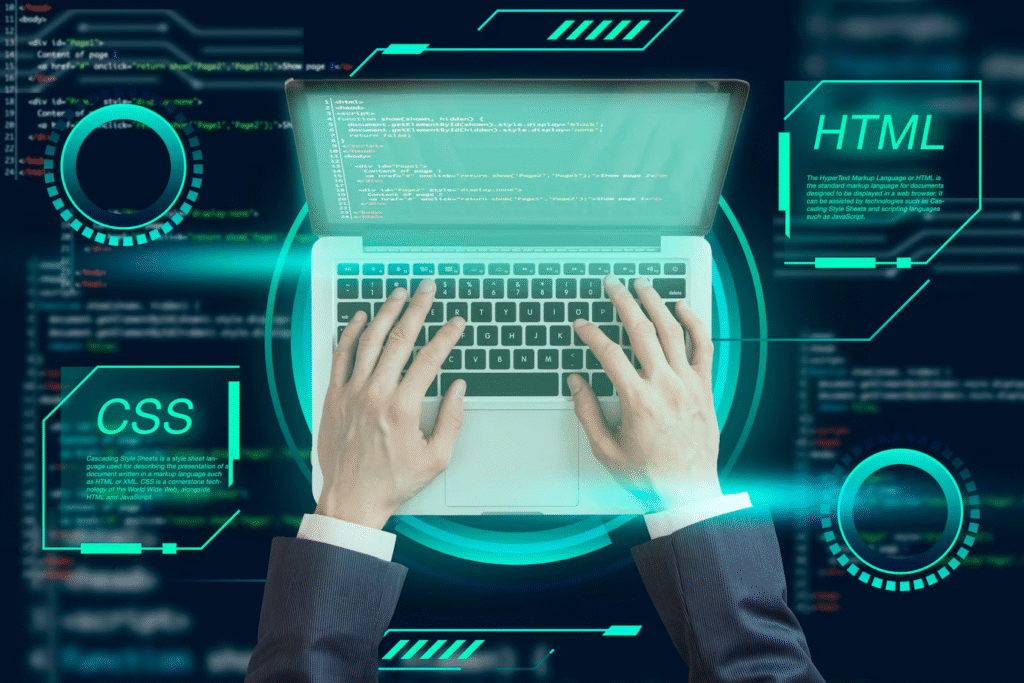
What are the best practices for software development? They are essential guidelines and methodologies that help developers build high-quality, efficient, and secure software. Who wouldn’t refuse that?
In today’s fast-paced technological environment, adhering to these small secrets and tips only professionals know not only improves the overall performance of your software but also enhances collaboration within teams and streamlines the entire development lifecycle.
So, nowadays, teams must stay aligned with practices that promote clean, maintainable code, prevent unnecessary complexities, and minimize security risks if they want to succeed. That’s why we’ve prepared this post, where we will dive deep into 11 key best practices for software development in 2025, and practical tips on how to design secure and scalable applications.
Read this post and share with your teams, as it not only improves the quality of work but also reduces the time spent on fixing issues. Let’s ultimately contribute to the productivity and reduce project costs together. Best practices for software development are here, waiting for you. Let’s embark on this journey.
Why Should You Follow Software Development Best Practices?
Want to know the best practice for software development? You’ve come to the right place. Following these rational unified process best practices for software development teams improves code quality, enables smooth collaboration across teams, and ensures that the final product is both reliable and secure.
Whether it’s adhering to design principles, performing thorough testing, or using the best practices for secure software development, these standards provide a framework for delivering optimal software solutions.
Let’s explore the top 11 best practices for software development projects for 2025.
Rule #1. Don’t Repeat Yourself
The DRY principle was formulated in 1999 by Andy Hunt and Dave Thomas. Since then, it’s still relevant as one of the best practices for software development teams. Being DRY means avoiding unnecessary repetition in your code. Elegant, simple, and comprehensive code is what we should all strive for. The DRY principle ensures that every piece of knowledge or logic is represented only once within a system, reducing the risk of errors and maintenance challenges later.
As an illustration, suppose you have two calculations. One is for the goods and the other for the net price of services. There is no knowledge duplication, even if these price-calculating functions may appear to be identical because they relate to distinct business applications.
If there is knowledge duplication, it may result in errors later on. Why? Changing your code in several different locations is riskier and takes more time than working on a single, coherent unit, since you can forget where you need to make changes.
Rule #2. You Aren’t Gonna Need It
A critical principle for efficient software development, YAGNI advises developers to write only the code that is necessary for the current task, not anticipating future requirements that might never materialize. Because they will be attempting to work with unsuitable code, other software developers will also waste their time in addition to yours.
That’s why this approach minimizes wasted effort and avoids bloated code that could complicate future updates for the team.
Rule #3. Testing Best Practices
Testing is crucial for ensuring software stability. The best practices in security testing for software development are that they are as meticulous as possible.
For instance, unit testing checks small, isolated parts of code to ensure they perform as expected. To validate your code in different scenarios, including edge cases, aim for 100% test coverage. Plus, there are a lot of other test techniques, so don’t focus on one. They all together provide the desirable result, and they are pointless if used only partially.
Remember, testing isn’t just about checking for success. It’s about testing failure scenarios, too. For instance, testing the invalid user inputs, you ensure that your app behaves correctly under all circumstances and workloads.
Best practices for secure software development mean always integrating security testing into your development process to identify vulnerabilities early. It means they will not continue from iteration to iteration in the SDLC. To be sure, use automated security testing tools. They will help continuously monitor issues and ensure compliance with the latest security standards.
Rule #4. Mind the Version Control
When several developers are working on the same software project, this technique for monitoring and controlling changes to the code is essential. Developers work on bug fixes or new features simultaneously without worrying about overriding other people’s code. If errors occur during significant software development, version control technologies also let you go back to earlier iterations without interfering with team members’ work.
Git and GitHub, the web-based hosting platform for Git, are the most widely used version control systems. To further enhance version control, GitHub offers pull requests, which let you quickly remove duplicate and ambiguous contributions to keep your Git neat and readable. Other tools for version control are Mercurial, SVN, and CVS – choose any one that you trust. It will enhance your software development process a lot.
Rule #5. Say “Hi” to AI-Powered Software Development Tools
A best practice for software development that appeared not so long ago is using AI-powered tools. Really, software development processes can be greatly streamlined by utilizing AI techniques. One excellent example is GitHub Copilot, an AI-powered code completion tool created by OpenAI and GitHub. It boosts efficiency by helping developers by offering real-time code suggestions.
These tools provide real-time code suggestions and help developers write better code faster. Moreover, with them, you can master new languages faster and discover alternative coding methodologies. By accepting this AI support, developers may concentrate more on design and problem-solving rather than handpicking issues. As a result, the effectiveness and quality of the code improve.
Rule #6. Style Guides Are Critical. Pay Attention to Them
Style guides are designed to make code easier to read and more enjoyable to work with in all computer programming languages. Yes, your software might function properly even if you disregard the style guide. But working with code that doesn’t adhere to best standards, however, is a nightmare. The work becomes longer, unclear, and mistakes snowball with each iteration.
Using a linter tool that doubles as a static code analyzer and makes use of style guides to enhance code quality is a smart idea. Some linter tools correct tiny errors in your code, while others highlight areas where your code style needs improvement. So you can choose which tool is especially valuable for you.
Moreover, each language has a variety of linter tools; the primary distinctions are in the extra features, adaptability, and data presentation. So it’s up to you to decide.
Rule #7. Name It Right
Seriously, proper naming conventions are among the best practices for secure software development. They are essential for code clarity. You should always name variables, types, functions, and other entities in your documentation and source code as they are, avoiding misinterpretation as much as possible. For that purpose, you can use letters, acronyms, or humorous names. But it’s better not to omit underscores, since they will ultimately take more time and effort while developing code.
Proper naming gives your variable or function useful information, which makes refactoring simple and improves code readability. There shouldn’t be any guesswork involved if someone else reads your code; they should be able to tell what a function does merely by looking at its name.
Descriptive variable and function names make it easier for other developers (or future you) to understand what the code does. This small practice helps prevent miscommunications and saves valuable time when refactoring or troubleshooting.
Rule #8. Design Before Coding
Even the most perfectly written code without a clear architecture is a mess. Code design directly influences the scalability and efficiency of solutions. The design phase serves as the blueprint for your entire project.
Carefully map out the relationships between various components, ensuring that your application remains modular and easy to maintain. It helps you decide on key decisions like whether to use a monolithic or microservices architecture, how to structure your database, and what technologies will best support your long-term goals.
IF you avoid this phase, the code can quickly become a patchwork of quick fixes, hacks, and incomplete solutions that are difficult to integrate or maintain. This not only complicates future development but also increases technical debt and the likelihood of bugs or inefficiencies.
Rule #9. Don’t Push Too Many Features
This piece of advice is not obvious among the best practices for secure software development, but we should mention it. It’s easy to get caught up in the excitement of new features, but pushing too many updates can overwhelm users and make the application feel unstable. Developing new features one by one is hard to do right. Moreover, frequent releases divert attention from the core functionality and performance of your app.
Stable applications are better than fancy ones, but those are not working. So we recommend you prioritize refactoring and addressing technical debt over adding new functionalities. Refactoring allows you to clean up and optimize the existing code, making it easier to maintain and extend in the future. Addressing this technical debt before introducing new features is critical for ensuring that the app remains agile and adaptable.
Rule #10. Maintain Staging and Production Environments
Before releasing new features, always test them in a staging environment. There, new features can be tested in conditions that closely resemble the live system. That’s why you get another critical layer of protection, a more controlled space to test updates and fixes without affecting the user experience.
In a real-world setting, issues and bugs cause app crashes, slow loading times, or broken features that negatively affect the user experience. By testing everything in staging first, you ensure that your end-users won’t face disruptions or unexpected downtime when the new features go live.
Rule #11. Code Reviews Are a Must
We don’t know any other more effective way to catch bugs, ensure quality, and maintain consistency in your codebase than code review. In real coding, some issues may have been overlooked during the initial coding phase. That’s why, by reviewing code line-by-line, developers identify potential problems, such as bugs, logical errors, or unintended side effects.
Code review reduces the cost of fixing bugs because it addresses issues when they are still small and manageable. Therefore, it prevents them from growing bigger and ensures consistency across the codebase, making it easier to maintain and scale in the future.
Conclusion
By embracing industry best practices for software development, developers optimize their workflows, minimize risks, and enhance the overall performance of their applications. That’s the bare minimum.
However, implementing these best practices for software development not only improves code quality but also enhances the overall productivity of your team. As a result, you build secure, scalable, and maintainable software that meets your business objectives with fewer mistakes and faster.